Mastering Photoshop Layers by Juergen Gulbins
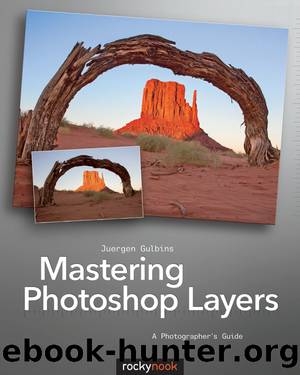
Author:Juergen Gulbins
Language: eng
Format: epub
Publisher: Rocky Nook
Published: 2013-08-14T16:00:00+00:00
Low-Frequency Sharpening
4. This technique is most often used to sharpen prominent edges and is usually performed using the Unsharp Mask filter (often referred to as USM). To set the opacity and blending mode separately, begin by duplicating the current state of the image.
This time we use a low Radius setting (typically 0.8-1.2 pixels) and a higher Amount setting (100–200%). We recommend starting at 100% to sharpem monitor output. 160–180% is better suited to output on an inkjet printer or for a third-party print service, and 180–220% can be used for printing on matte papers. If you are sharpening for book printing or for printing on highly absorbent paper, you can use even higher values. However, if you have already performed high-frequency sharpening, it is advisable to use a slightly lower Amount value or reduce the Radius setting accordingly. Keep an eye on high-contrast edges because they are particularly prone to sharpening artifacts. Higher Threshold values (around 3–6 levels) help to prevent artifacts in single-color areas and at soft transitions. Set the USM zoom level to between 50% and 100%, and keep an eye on the effect of your changes in the preview image, which should be zoomed to at least 50%.
5. Finally, we select Luminosity blending mode to give us the result shown in figure 4-45 and its layer stack in figure 4-44. The slight increase in edge saturation that sharpening in Normal blending mode produces can provide better results for images with weaker colors.
Download
This site does not store any files on its server. We only index and link to content provided by other sites. Please contact the content providers to delete copyright contents if any and email us, we'll remove relevant links or contents immediately.
Windows Terminal Tips, Tricks, and Productivity Hacks by Will Fuqua(1589)
Augmented Reality with Unity AR Foundation by Jonathan Linowes(1354)
Sketching User Experiences by Buxton Bill(705)
Object-Role Modeling Fundamentals: A Practical Guide to Data Modeling with ORM by Terry Halpin(679)
The Rainbow Stack: A Casual Guide to UX Design by Jawara Joseph(658)
Beginning AutoCAD 2020 Exercise Workbook by Cheryl R. Shrock(635)
You Donât Know JS: Up & Going by Kyle Simpson(621)
Windows 10: The Missing Manual by Pogue David(615)
Adobe InDesign for Absolute Beginner: Tips and Techniques to Creating Professional Books and Magazines for Online and Desktop Publishing using InDesign by Scott Walter & Scott Walter(609)
SketchUp For Dummies by Bill Fane & Mark Harrison & Josh Reilly(599)
AI 2041: Ten Visions for Our Future by Kai-Fu Lee & Chen Qiufan(581)
100 Principles of Game Design by unknow(560)
Research Methods in Human-Computer Interaction by unknow(558)
Advanced Game Design by Michael Sellers(555)
TensorFlow 2.0 Computer Vision Cookbook by Jesus Martinez(534)
Photoshop Elements 12 All-in-One For Dummies by Barbara Obermeier & Ted Padova(516)
Mastering InDesign Templates by Murphy Monica & Knorr Mancini Margot(515)
Hands-On Data Visualization by Jack Dougherty(515)
Connected, Intelligent, Automated: The Definitive Guide to Digital Transformation and Quality 4.0 by Radziwill N. M(492)
